I'm using the VisuMZ-4 plugin with yours and I'm having a technical problem. When I click on an object to use it, it opens a menu in the centre of the screen with ‘use’, “drop” and ‘cancel’. However, this menu only overlaps visually with the inventory below it, so when I click on the “use” button, I'm actually clicking on the inventory item below the menu and I can't use the “use” button. You'll find a screenshot below.
Thank you for reaching out about the issue you're experiencing with the Limited Inventory plugin and VisuMZ-4. I've tested the plugin in various scenarios, and I'm unable to replicate the problem you're describing. This suggests that the issue might be specific to your project setup or plugin compatibility.
If you'd like me to take a closer look, I'm happy to investigate further. You can email me a link to your project at support@dmplugins.com, using a reputable upload service like Dropbox or Google Drive. If the issue is related to my plugin, I'll do my best to provide a solution or guidance. However, if the issue is due to compatibility with other plugins or project setup, I can only provide guidance on how to troubleshoot or identify the cause.
Hello, the max slot doesn't work for me, I use the Grid Inventory plugin from Sand Hendrix for info. When an event gives me an item when I already have the inventory (in theory) full, I receive it anyway. I've set up the plugin just right it seems. Any suggestions? Thanks a lot!
Hi there! Thanks for reaching out. You're right that I've never tested Limited Inventory with the Grid Inventory plugin by SangHendrix, so compatibility issues might be the culprit. For reference, Limited Inventory is compatible with some VisuMZ plugins, such as VisuMZ_4_VisualItemInv—you might consider using that as an alternative to see if it meets your needs.
I think the issue is due to not having an inventory check in place. Please read the plugin instructions carefully because you need to do a conditional branch with a script call check before giving the item using the item's ID and the amount like so:
There are unique script calls for items, weapons, or armors, so definitely check out the plugin help file for more information. Also, don't forget to choose the inventory type you want to use - you have Item Weight or Slot Based as options, and both behave quite differently. Thanks for your support and I hope this helps!
Hello. I wanted to use this plugin for a Game Jam project with a cash prize, and I was wondering if I need the commercial license for this plugin to use it, or if we could come to some sort of agreement on terms.
Thank you for considering my plugin for your Game Jam project. Since the project involves a cash prize, I would recommend purchasing a commercial licence to ensure compliance with the licensing terms.
For the amount of work that has gone into developing this plugin, I believe the asking price is more than fair. Your support will help me continue to maintain and improve the plugin for future projects.
If you have any further questions or concerns, please feel free to ask.
Thank you for your decision to purchase the plugin! I'm confident it will help you achieve your goals.
Regarding payment options, my official website accepts all major credit cards, Google Pay, and Apple Pay. Unfortunately, I've had issues with PayPal in the past, so I've opted to use Stripe as my payment processor. Stripe is a reputable and secure option that's integrated with both https://dungeonmind.itch.io/ and my official website https://www.dmplugins.com/category/rpg-maker-mz-plugins/.
If you have any further questions or concerns, feel free to ask! You can also email me at support@dmplugins.com.
No, you don't need to include the commercial licence in your game files. As outlined in the plugin's help file, my terms are clearly stated. As long as you're aware of the licence and comply with its terms, you're free to proceed with using the plugin in your project.
Once your project is complete, it's recommended that you compile and protect your game to prevent unauthorized access to your project's code and resources. However, please note that this is not a requirement at present, but rather a best practice to safeguard your intellectual property.
Hello, I like the plugin but I encountered a glitch, when you have a key item that triggers a common event it just does not work. Common event items only work when triggered by regular items. Also, it would be very nice if undroppable items won't prompt you to either drop or use them when used since you can't drop them in the first place and it slows down gameplay. Thanks.
Thank you for reporting the issue with key items not triggering common events. I'm happy to inform you that I've fixed this bug in the latest build!
Regarding your suggestion about undroppable items, that's a great point. I'll definitely consider adding an option to bypass the drop prompt for undroppable items in a future update.
Thanks again for your feedback, and I hope this updated build helps!
I tried setting the max weight of an actor to reflect stats rather than a simple value, and, max weight in return, becomes 'NaN'. Formula: <maxWeight:((this.dex/3)*(this.level+1))+12> (I have 'dex' set up as a custom stat as a parallel to 'def'.) Just curious if I have to set this up a different way.
Thanks for your interest in my work! The note tag only accepts simple number values. So this won't work. NaN, stands for Not a Number because that's what the note tag value was expecting.
Yes, I know what 'NaN' means. Just glad that's all it does is return that instead of crashing. So, I can't even plug in a variable? Hm. This definitely throws a wrench into things... Ah, well...
Also is there any way to create temrorary unique loot chest ID? At the moment it seems like I have to create multiple ID's of loot chest, otherwise loot will be stacked in every of the same container ID. Seems like atm I can't reuse ID X containter.
What I mean:
I'm doing random loot containers, once player interacts with the chest for the first time, there's a line of items being randomly added to container ID X. Once items are added, chest switches to A page, where I put "Open Storage Container ID X" with the "generated" items inside. However, every next same ID opened chest will summarise items which were "generated" in previous container, stacking infinitely.
Is there any way to get rid of that issue without having to manually add dozens of container's IDs in plugin manager?
Adding possibility which allows to set temporal random loot ID container and add random items before opening.
Some tips which could be helpful: Creating a method to generate unique container ID:
Thanks for your interest in my plugin. This plugin is a tool that was created to extend the functionality of the RPG Maker MZ engine and help you make your game. It's not meant to do all the hard work for you. You can already create advanced random chests using the available plugin commands and script calls available to you in combination with the game engine's eventing system.
For example:
You can create a new loot container and use the same ID if you want to. Just use the built-in game event conditional branches and call a random variable before opening the chest to add random loot to the container. If you want to reuse the same container later, you can. Simply design a common event that eliminates every item from the "Random Loot Container" sequentially using the available plugin commands, and then initiate it prior to the opening of a fresh random chest to replenish the container with additional random items.
I'll even give you a quick script call that can erase all current items in a container instead of you having to use a plugin command to remove each item in the database one by one.
$gameContainers._containers[id-1].itemArray = [];
Replace 'id' with the number matching your container id defined in the plugin parameters.
This should solve your issue for wanting to use the same loot container over and over again with new random loot. Good luck with your game and feel free to ask for more help if you want by contacting me through my support email at:
Thank you very much for quick response. That seems useful!
However, with the current approach I see a different issues: - Player enters a dungeon, which is a single large map (100x50) - The dungeon contains 2 containers with ID 1 - Player opens the first container and gotcha - there's a legendary sword! But player doesn't have slots for the sword so he decides to find his way out of dungeon to sell some of his items in a shop. - As player approaches to the exit, player encounters another one container with ID 1 - he opens it, loots some light weight misc stuff from it, and gets out of dungeon. - After he sell some stuff making some room for the legendary sword, he comes back to the very first chest he encountered and... boom! There's no legendary sword.
Thats a major issue. With such approach it looks like I have to create dozens of container ID's per loot tier so I could place them in a dungeon which significantly hardens the QoL for the developer.
I answered this in your support request, but I'm just going to paste the event work I did for you here just in case someone else finds it useful.
You can copy and paste your 'Loot Container' very easily in the plugin parameters, which takes less than 5 seconds per container. Use keyboard shortcuts to make this even quicker.
Next, you can create a common event that includes all of your potential random loot. Then, every time you add a container to your dungeon, you can just change one variable before calling your random loot common event for each container event to add random loot to the container. Then use a self switch to make the container keep its random loot indefinitely. It literally takes seconds to add multiple random loot containers this way.
Obviously, if you are calling a common event like this, you would remove the 'container_id' variable event command and place it in each container instead, and then call the common event that contains all of your possible random loot that can be deposited for your 'Randomized Loot Container'. You would, of course, have to spend some time creating all your possible random loot, but after it's done once, it never has to be done again.
It also should be quite simple to add more random loot to the common event later, when you have created more items, weapons, or armour for your game, by just adding another conditional branch and incrementing the randomize variable by 1.
Great plugin, but currently it strongly lack of buttons like "deposit all" and "withdraw all", or even better "withdraw X", where X is an item category
Is there be any way to call the value of both current carry weight and max carry weight? While I agree with the previous post where inventory could be infinite and states for varying percentages, a lot of that could be accomplished on the user side of the plugin if those 2 values could be called and checked
would it be possible to add to your plugin so that instead of limiting inventory or slot space, inventory can still be infinite but when overweight by certain thresholds there is a penalty to the party? for example ...10% overweight = deduction % of parameters. 25% overweight = something else... etc. I use custom parameters though so would be asking to be able to modify with js.
would be happy to donate towards its development as its something id like to plug into my game. if theres a way to get ahold of you privately please let me know
1. You can't disable it globally, but you could place the <undroppable> note tag on all items in the database, but I realize that's not really the answer you're looking for. You probably want to disable the whole drop command window all together, right?
2. You can't make it 0 when equipped, but you could potentially grant bonus weight with the <equipWeight:+value> note tag. I could look into possibly adding this feature for you, though. How about an actor note tag like <equipWeightReduction:value>? This would subtract the value from the equipment item's current weight only when equipped.
I try to always be available to help with people's projects, but I'll admit it. I do get quite busy developing more plugins for the community and working on my own game. Others have commissioned me directly to get new features like this done quicker. I could also do it relatively cheaply if it were non-exclusive rights because I'd be allowed to share it with the community too. It's just something to consider in case I take too long for you. I'll just leave my email down below in case you are interested.
Hello and thanks for this plugin i was looking for ! First of all, i want to know something, i dit some test with max at 10 in settings and i add items... so now my inventory is 20/10 and i still can add items, like no limit... no message... no stop... maybe i did someting wrond... i don't know... (for info i hav visuMZ itemequip and did not touch there)
is it a way to stop the add of items or simply the player cant move with a message "you are carrying to much stuff"...?
and is it possible to add the possibility to change all text ? because everything is displayed in english and i want to translate it... i know i can directly edit the .js but...
Hello and thanks for your interest in my plugin. You have to check if the player has space in the inventory before giving the item in a conditional script call using :
The plugin does prevent the player from taking items from containers when they have no space. When you give items manually you should use the script call.
well, can you please tell me what to change in my event... i'm not that fluent with english, i think there is something i did not understand in how to do it... :(
Hello there! Thanks for your keen interest in my plugins. You can always email me at support@dmplugins.com with the features you're looking for and I would be glad to take a look.
I have recently tried to send you a reply through email twice and my email keeps getting rejected. Maybe, you can try contacting your email provider to see what's going on.
Fantastic plugin! Gives a lot of control over how to set up inventory and storage features. Dev is also very helpful and responsive in helping with any issues and adding new features. I highly recommend! Thanks Dungeonmind! :)
← Return to tool
Comments
Log in with itch.io to leave a comment.
Hello,
I'm using the VisuMZ-4 plugin with yours and I'm having a technical problem. When I click on an object to use it, it opens a menu in the centre of the screen with ‘use’, “drop” and ‘cancel’. However, this menu only overlaps visually with the inventory below it, so when I click on the “use” button, I'm actually clicking on the inventory item below the menu and I can't use the “use” button. You'll find a screenshot below.
Do you know how I can solve this problem?
Thank you very much.
Hi there,
Thank you for reaching out about the issue you're experiencing with the Limited Inventory plugin and VisuMZ-4. I've tested the plugin in various scenarios, and I'm unable to replicate the problem you're describing. This suggests that the issue might be specific to your project setup or plugin compatibility.
If you'd like me to take a closer look, I'm happy to investigate further. You can email me a link to your project at support@dmplugins.com, using a reputable upload service like Dropbox or Google Drive. If the issue is related to my plugin, I'll do my best to provide a solution or guidance. However, if the issue is due to compatibility with other plugins or project setup, I can only provide guidance on how to troubleshoot or identify the cause.
Hello, the max slot doesn't work for me, I use the Grid Inventory plugin from Sand Hendrix for info. When an event gives me an item when I already have the inventory (in theory) full, I receive it anyway. I've set up the plugin just right it seems. Any suggestions? Thanks a lot!
Hi there! Thanks for reaching out. You're right that I've never tested Limited Inventory with the Grid Inventory plugin by SangHendrix, so compatibility issues might be the culprit. For reference, Limited Inventory is compatible with some VisuMZ plugins, such as VisuMZ_4_VisualItemInv—you might consider using that as an alternative to see if it meets your needs.
I think the issue is due to not having an inventory check in place. Please read the plugin instructions carefully because you need to do a conditional branch with a script call check before giving the item using the item's ID and the amount like so:
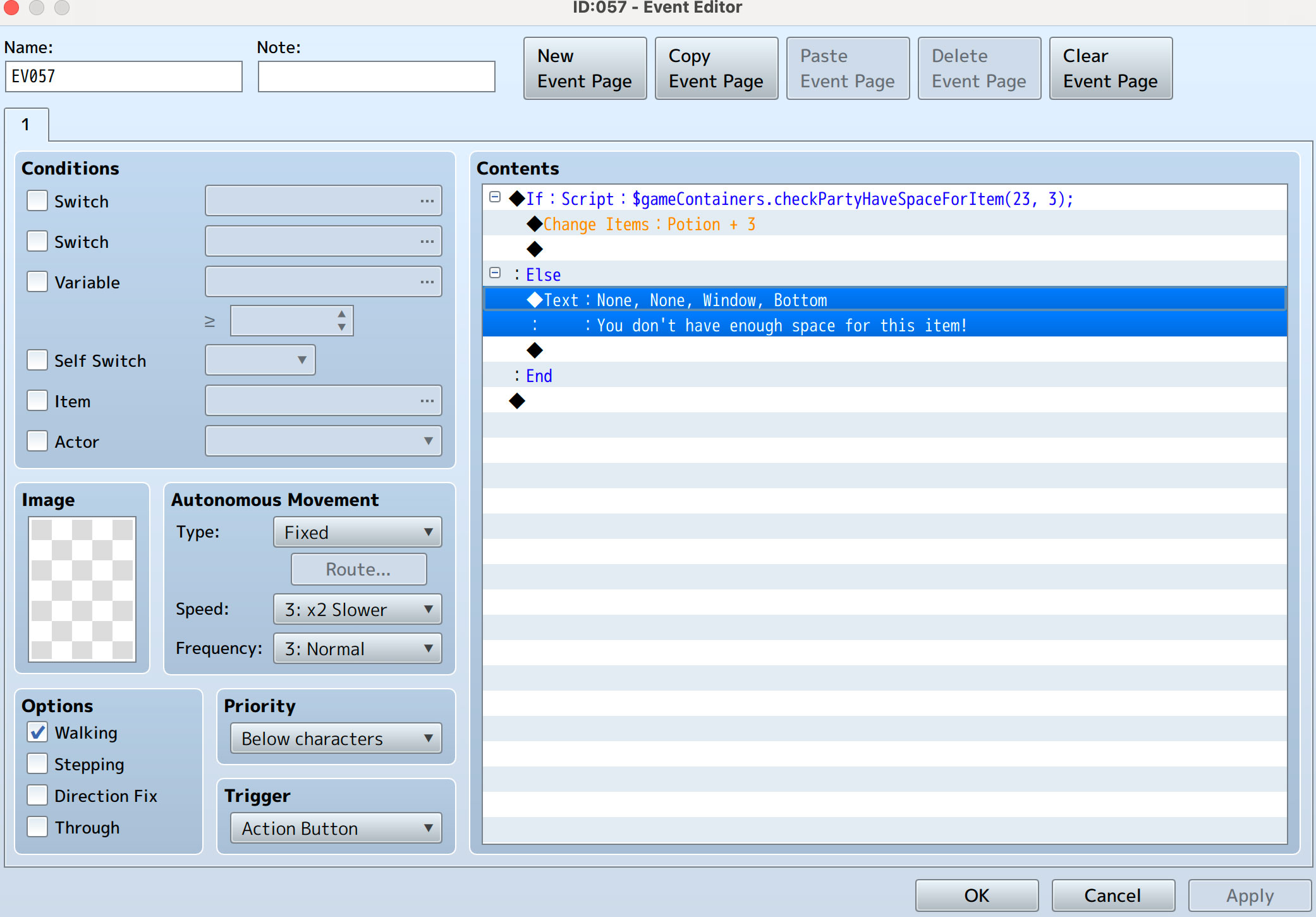
There are unique script calls for items, weapons, or armors, so definitely check out the plugin help file for more information. Also, don't forget to choose the inventory type you want to use - you have Item Weight or Slot Based as options, and both behave quite differently. Thanks for your support and I hope this helps!
Hello. I wanted to use this plugin for a Game Jam project with a cash prize, and I was wondering if I need the commercial license for this plugin to use it, or if we could come to some sort of agreement on terms.
Hello!
Thank you for considering my plugin for your Game Jam project. Since the project involves a cash prize, I would recommend purchasing a commercial licence to ensure compliance with the licensing terms.
For the amount of work that has gone into developing this plugin, I believe the asking price is more than fair. Your support will help me continue to maintain and improve the plugin for future projects.
If you have any further questions or concerns, please feel free to ask.
Thanks for replying. This plugin is probably the easiest way for me to accomplish what I intend to do, so I will buy it from here.
EDIT: Do you allow PayPal to purchase your plugins?
Hi!
Thank you for your decision to purchase the plugin! I'm confident it will help you achieve your goals.
Regarding payment options, my official website accepts all major credit cards, Google Pay, and Apple Pay. Unfortunately, I've had issues with PayPal in the past, so I've opted to use Stripe as my payment processor. Stripe is a reputable and secure option that's integrated with both https://dungeonmind.itch.io/ and my official website https://www.dmplugins.com/category/rpg-maker-mz-plugins/.
If you have any further questions or concerns, feel free to ask! You can also email me at support@dmplugins.com.
One last question.
Do I need to include the commercial license for this plugin (and your other plugins) in the game files?
No, you don't need to include the commercial licence in your game files. As outlined in the plugin's help file, my terms are clearly stated. As long as you're aware of the licence and comply with its terms, you're free to proceed with using the plugin in your project.
Once your project is complete, it's recommended that you compile and protect your game to prevent unauthorized access to your project's code and resources. However, please note that this is not a requirement at present, but rather a best practice to safeguard your intellectual property.
Hello, I like the plugin but I encountered a glitch, when you have a key item that triggers a common event it just does not work. Common event items only work when triggered by regular items. Also, it would be very nice if undroppable items won't prompt you to either drop or use them when used since you can't drop them in the first place and it slows down gameplay. Thanks.
Hi!
Thank you for reporting the issue with key items not triggering common events. I'm happy to inform you that I've fixed this bug in the latest build!
Regarding your suggestion about undroppable items, that's a great point. I'll definitely consider adding an option to bypass the drop prompt for undroppable items in a future update.
Thanks again for your feedback, and I hope this updated build helps!
I tried setting the max weight of an actor to reflect stats rather than a simple value, and, max weight in return, becomes 'NaN'.
Formula:
<maxWeight:((this.dex/3)*(this.level+1))+12>
(I have 'dex' set up as a custom stat as a parallel to 'def'.)
Just curious if I have to set this up a different way.
Hi there,
Thanks for your interest in my work! The note tag only accepts simple number values. So this won't work. NaN, stands for Not a Number because that's what the note tag value was expecting.
Yes, I know what 'NaN' means. Just glad that's all it does is return that instead of crashing.
So, I can't even plug in a variable?
Hm. This definitely throws a wrench into things... Ah, well...
Also is there any way to create temrorary unique loot chest ID? At the moment it seems like I have to create multiple ID's of loot chest, otherwise loot will be stacked in every of the same container ID. Seems like atm I can't reuse ID X containter.
What I mean:
I'm doing random loot containers, once player interacts with the chest for the first time, there's a line of items being randomly added to container ID X.
Once items are added, chest switches to A page, where I put "Open Storage Container ID X" with the "generated" items inside. However, every next same ID opened chest will summarise items which were "generated" in previous container, stacking infinitely.
Is there any way to get rid of that issue without having to manually add dozens of container's IDs in plugin manager?
Adding possibility which allows to set temporal random loot ID container and add random items before opening.
Some tips which could be helpful:
Creating a method to generate unique container ID:
Game_Containers.prototype.createTemporaryContainer = function(name, maxStorage, storageIconId) {
const tempId = this._containers.length + 1; // Generate a new ID
this.createContainer(name, maxStorage, storageIconId, false);
return tempId;
};
Modifying 'openContainer' function:
Game_Containers.prototype.openContainer = function(id, isTemporary) {
if (isTemporary) {
// Create a temporary container with random items
const tempId = this.createTemporaryContainer('Temporary Container', 100, 210); // Example values
this.populateTemporaryContainer(tempId);
id = tempId;
}
this.tempId = id;
this.currentMaxAmount = this._containers[id - 1].maxStorage;
SceneManager.push(Scene_Container);
};
Adding a method to populate the temporary container with items
Game_Containers.prototype.populateTemporaryContainer = function(containerId) {
const randomItems = this.getRandomItems(); // Implement this function to return an array of random items
for (const item of randomItems) {
this.depositItem(containerId - 1, item.id, item.amount, item.name, item.iconIndex, item.etypeId, item.description, item.itemWeight, item.itypeId, item.categories, item.meta);
}
};
Game_Containers.prototype.getRandomItems = function() {
// Implement dev's logic to generate random items
// This is just an example
return [
{ id: 1, amount: 1, name: 'Potion', iconIndex: 16, etypeId: undefined, description: 'Restores HP', itemWeight: 1, itypeId: 1, categories: ['item'], meta: {} },
// Add more items as needed
];
};
etc
Thanks!
Hi there,
Thanks for your interest in my plugin. This plugin is a tool that was created to extend the functionality of the RPG Maker MZ engine and help you make your game. It's not meant to do all the hard work for you. You can already create advanced random chests using the available plugin commands and script calls available to you in combination with the game engine's eventing system.
For example:
You can create a new loot container and use the same ID if you want to. Just use the built-in game event conditional branches and call a random variable before opening the chest to add random loot to the container. If you want to reuse the same container later, you can. Simply design a common event that eliminates every item from the "Random Loot Container" sequentially using the available plugin commands, and then initiate it prior to the opening of a fresh random chest to replenish the container with additional random items.
I'll even give you a quick script call that can erase all current items in a container instead of you having to use a plugin command to remove each item in the database one by one.
Replace 'id' with the number matching your container id defined in the plugin parameters.
This should solve your issue for wanting to use the same loot container over and over again with new random loot. Good luck with your game and feel free to ask for more help if you want by contacting me through my support email at:
support@dmplugins.com
Happy RPG Making!
Hey!
Thank you very much for quick response. That seems useful!
However, with the current approach I see a different issues:
- Player enters a dungeon, which is a single large map (100x50)
- The dungeon contains 2 containers with ID 1
- Player opens the first container and gotcha - there's a legendary sword! But player doesn't have slots for the sword so he decides to find his way out of dungeon to sell some of his items in a shop.
- As player approaches to the exit, player encounters another one container with ID 1 - he opens it, loots some light weight misc stuff from it, and gets out of dungeon.
- After he sell some stuff making some room for the legendary sword, he comes back to the very first chest he encountered and... boom! There's no legendary sword.
Thats a major issue. With such approach it looks like I have to create dozens of container ID's per loot tier so I could place them in a dungeon which significantly hardens the QoL for the developer.
Hi Rawrr,
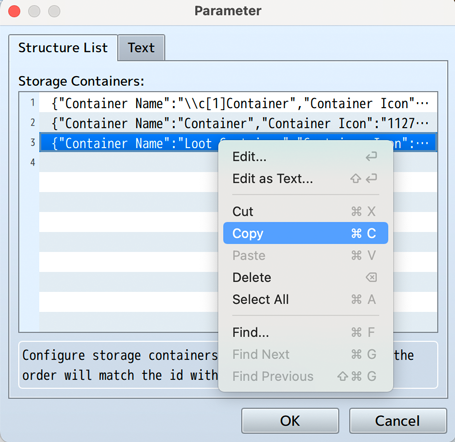
I answered this in your support request, but I'm just going to paste the event work I did for you here just in case someone else finds it useful.
You can copy and paste your 'Loot Container' very easily in the plugin parameters, which takes less than 5 seconds per container. Use keyboard shortcuts to make this even quicker.
Next, you can create a common event that includes all of your potential random loot. Then, every time you add a container to your dungeon, you can just change one variable before calling your random loot common event for each container event to add random loot to the container. Then use a self switch to make the container keep its random loot indefinitely. It literally takes seconds to add multiple random loot containers this way.
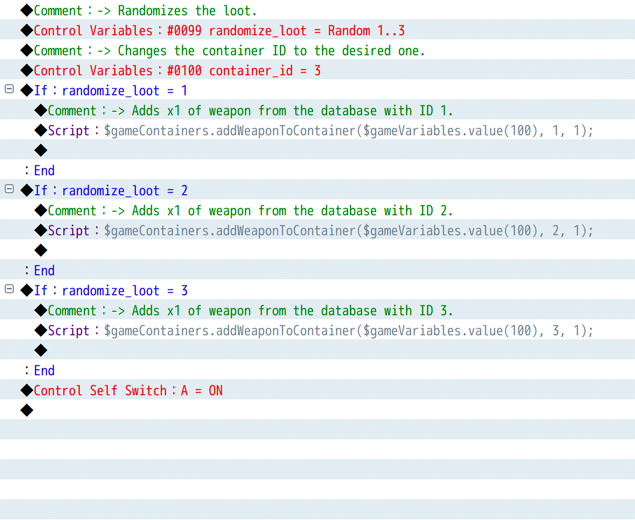
Obviously, if you are calling a common event like this, you would remove the 'container_id' variable event command and place it in each container instead, and then call the common event that contains all of your possible random loot that can be deposited for your 'Randomized Loot Container'. You would, of course, have to spend some time creating all your possible random loot, but after it's done once, it never has to be done again.
It also should be quite simple to add more random loot to the common event later, when you have created more items, weapons, or armour for your game, by just adding another conditional branch and incrementing the randomize variable by 1.
Great plugin, but currently it strongly lack of buttons like "deposit all" and "withdraw all", or even better "withdraw X", where X is an item category
Is there be any way to call the value of both current carry weight and max carry weight? While I agree with the previous post where inventory could be infinite and states for varying percentages, a lot of that could be accomplished on the user side of the plugin if those 2 values could be called and checked
Hi there,
There's a couple ways to do this depending on what inventory type you are using for your game.
For Slot Type Inventory:
$gameContainers.getCurrentPartySlotsWeight() - Returns current weight.
$gameContainers._inventoryMaxWeight - Returns max weight.
For Weight Type Inventory:
$gameContainers.getCurrentPartyInventoryWeight() - Returns current weight.
$gameContainers._inventoryMaxWeight - Returns max weight.
would it be possible to add to your plugin so that instead of limiting inventory or slot space, inventory can still be infinite but when overweight by certain thresholds there is a penalty to the party? for example ...10% overweight = deduction % of parameters. 25% overweight = something else... etc. I use custom parameters though so would be asking to be able to modify with js.
This is not a feature at the present time but I will consider adding this in a future update, thanks.
would be happy to donate towards its development as its something id like to plug into my game. if theres a way to get ahold of you privately please let me know
You can email support@dmplugins.com with your query and I'll get back to you as soon as I can.
Two quick questions: Can I disable dropping items globally? And can I set the weight of an equipped item to be zero when equipped?
1. You can't disable it globally, but you could place the <undroppable> note tag on all items in the database, but I realize that's not really the answer you're looking for. You probably want to disable the whole drop command window all together, right?
2. You can't make it 0 when equipped, but you could potentially grant bonus weight with the <equipWeight:+value> note tag. I could look into possibly adding this feature for you, though. How about an actor note tag like <equipWeightReduction:value>? This would subtract the value from the equipment item's current weight only when equipped.
I try to always be available to help with people's projects, but I'll admit it. I do get quite busy developing more plugins for the community and working on my own game. Others have commissioned me directly to get new features like this done quicker. I could also do it relatively cheaply if it were non-exclusive rights because I'd be allowed to share it with the community too. It's just something to consider in case I take too long for you. I'll just leave my email down below in case you are interested.
support@dmplugins.com
Hello and thanks for this plugin i was looking for ! First of all, i want to know something, i dit some test with max at 10 in settings and i add items... so now my inventory is 20/10 and i still can add items, like no limit... no message... no stop... maybe i did someting wrond... i don't know... (for info i hav visuMZ itemequip and did not touch there)
is it a way to stop the add of items or simply the player cant move with a message "you are carrying to much stuff"...?
and is it possible to add the possibility to change all text ? because everything is displayed in english and i want to translate it... i know i can directly edit the .js but...
Hello and thanks for your interest in my plugin. You have to check if the player has space in the inventory before giving the item in a conditional script call using :
$gameContainers.checkPartyHaveSpaceForItem(itemId, amount);
The plugin does prevent the player from taking items from containers when they have no space. When you give items manually you should use the script call.
thanks for you reply ^^
if it is an object givent by a npc i do the same ...?
cause i did the conditional script and it doesnt work...
I just tested it and it does indeed work.
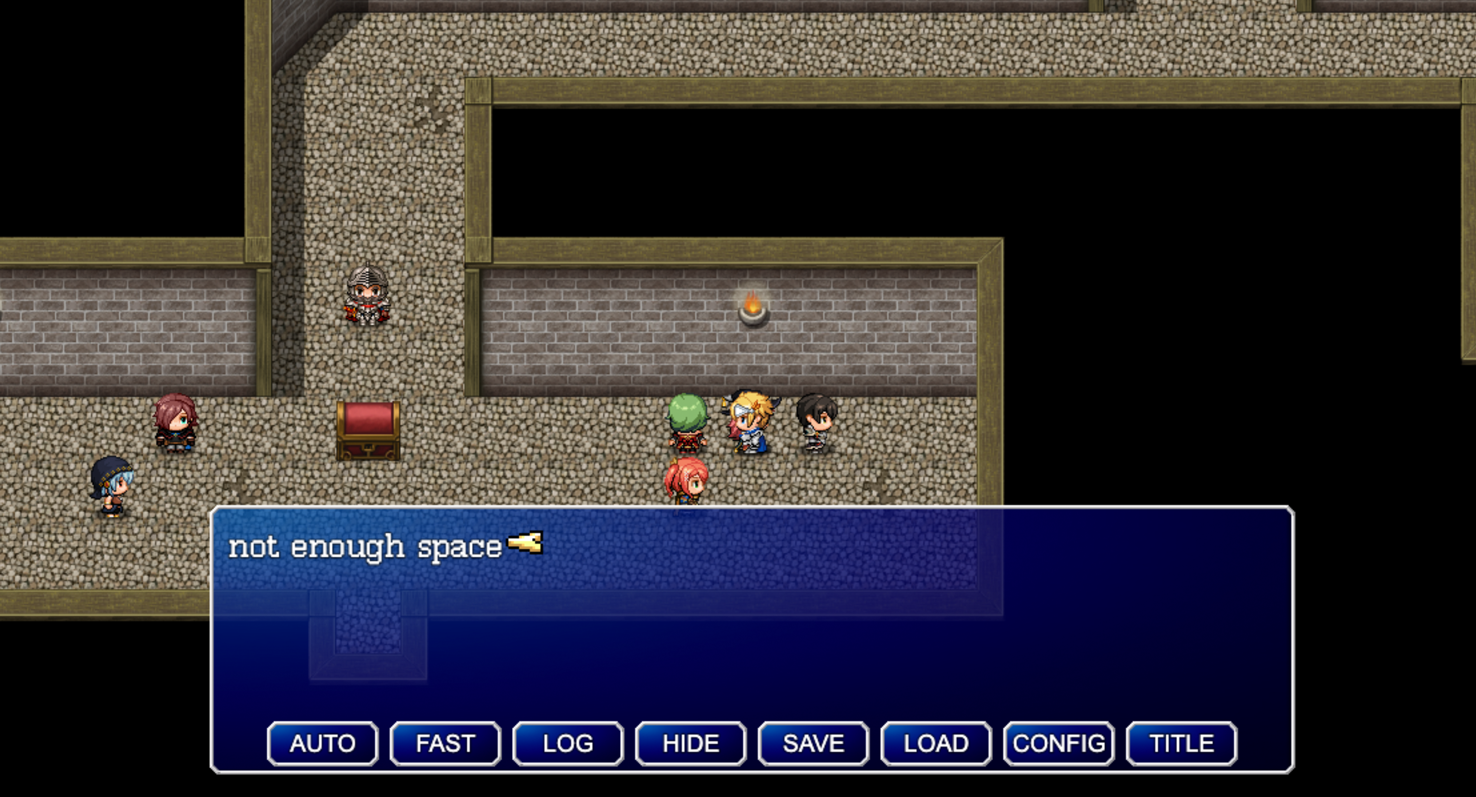
well, can you please tell me what to change in my event... i'm not that fluent with english, i think there is something i did not understand in how to do it... :(
Hello there! Thanks for your keen interest in my plugins. You can always email me at support@dmplugins.com with the features you're looking for and I would be glad to take a look.
I have recently tried to send you a reply through email twice and my email keeps getting rejected. Maybe, you can try contacting your email provider to see what's going on.
Done.
Is there an RPG Maker MV version?
Not at the present time, I'm sorry. If I see a lot of interest in an MV version, I might consider porting it to MV.
Fantastic plugin! Gives a lot of control over how to set up inventory and storage features. Dev is also very helpful and responsive in helping with any issues and adding new features. I highly recommend! Thanks Dungeonmind! :)
-Olly